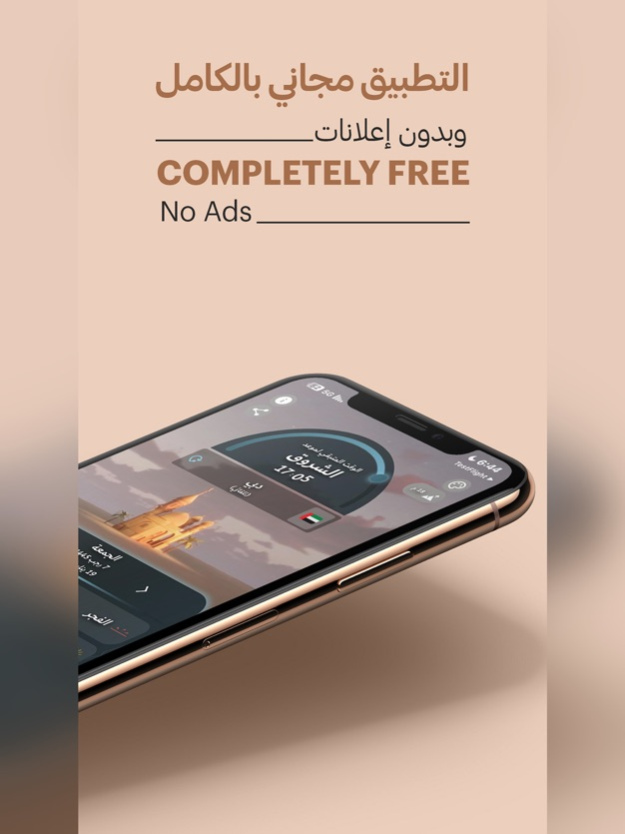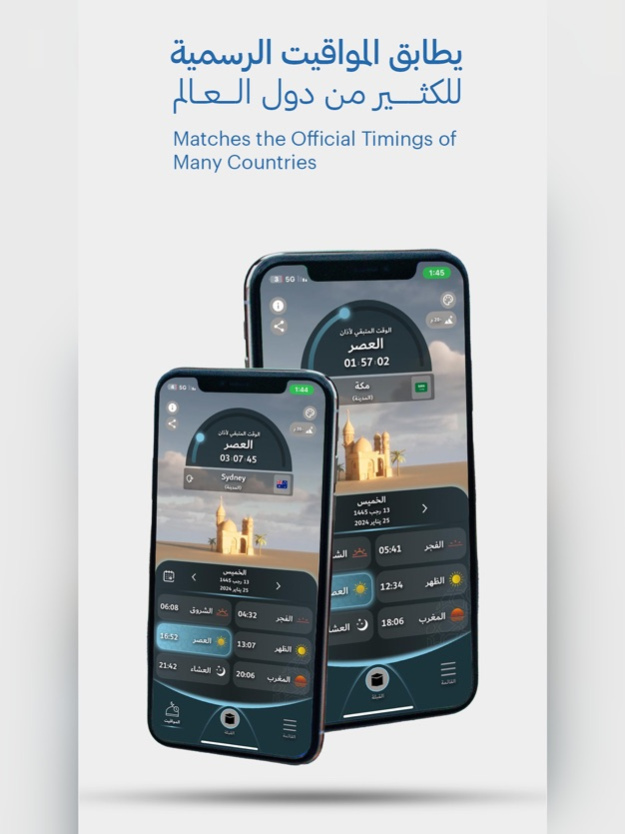Dulook DXB 3.0.10
Free Version
Publisher Description
The first international app using astronomical Sharia-compliant criteria issued by a government institution (Islamic Affairs and Charitable Activities Department in Dubai, under the supervision of the International Astronomical Center).
The first app friendly to people of determination in this field.
Most accurate in calculating prayer times (for Muslims in all parts of the world).
More than 50 thousand known cities and 190 countries.
Qibla by smart methods and augmented reality (360) degrees.
Contains widgets in various shapes and sizes.
The only app that allows users to calculate alternative prayer times when the Sharia signs disappear.
No annoying ads.
Takes into account the altitude when calculating prayer times.
Matches the official timings of many countries.
Flexibility in choosing the criteria for calculating prayer times (for specialists).
Determines users’ location through many options automatically, or through choosing one’s location from the world map, or choosing from a list of cities for each country.
Apr 10, 2024
Version 3.0.10
Fix issues and improve performance.
About Dulook DXB
Dulook DXB is a free app for iOS published in the Food & Drink list of apps, part of Home & Hobby.
The company that develops Dulook DXB is Islamic Affairs & Charitable Activities Department – Dubai Government. The latest version released by its developer is 3.0.10.
To install Dulook DXB on your iOS device, just click the green Continue To App button above to start the installation process. The app is listed on our website since 2024-04-10 and was downloaded 1 times. We have already checked if the download link is safe, however for your own protection we recommend that you scan the downloaded app with your antivirus. Your antivirus may detect the Dulook DXB as malware if the download link is broken.
How to install Dulook DXB on your iOS device:
- Click on the Continue To App button on our website. This will redirect you to the App Store.
- Once the Dulook DXB is shown in the iTunes listing of your iOS device, you can start its download and installation. Tap on the GET button to the right of the app to start downloading it.
- If you are not logged-in the iOS appstore app, you'll be prompted for your your Apple ID and/or password.
- After Dulook DXB is downloaded, you'll see an INSTALL button to the right. Tap on it to start the actual installation of the iOS app.
- Once installation is finished you can tap on the OPEN button to start it. Its icon will also be added to your device home screen.